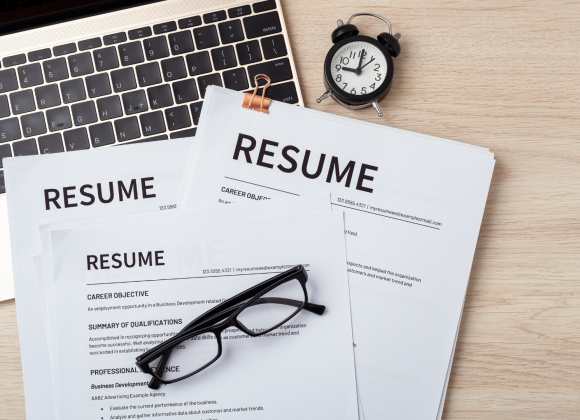In today’s increasingly digital job market, video interviews have become the new norm. Whether you’re applying for a remote role or undergoing a preliminary screening, being comfortable and confident on camera is no longer optional—it’s essential.
Unlike in-person interviews, video interviews come with their own set of rules and challenges. From technical hiccups to awkward eye contact and background distractions, there’s a lot to consider. To help you make a winning impression, here are 10 professional tips to help you prepare for a video job interview like a pro.
1. Test Your Tech — Early and Often
Why it matters: Technical issues can derail even the most qualified candidate’s chances. You don’t want to be scrambling at the last minute to install Zoom or fix a mic issue.
What to do:
- Test your internet speed (minimum 10 Mbps upload/download recommended).
- Check your webcam and microphone.
- Close unnecessary apps to prevent lag.
- Make sure your device is fully charged or plugged in.
2. Choose a Distraction-Free Background
Why it matters: The setting behind you says a lot about your professionalism. A cluttered or chaotic background can be distracting and reduce your credibility.
What to do:
- Sit in front of a neutral or tidy background (e.g., a plain wall, bookshelf).
- Avoid overly bright or dim environments.
- Use virtual backgrounds only if they are subtle and professional.
3. Dress as You Would for an In-Person Interview
Why it matters: Dressing well not only creates a professional impression but also boosts your confidence and helps you feel “interview ready.”
What to do:
- Wear professional attire from head to toe.
- Avoid busy patterns, flashy jewelry, or loud colors.
- Opt for solid colors that contrast well with your background.
4. Prepare Your Space Like a Studio
Why it matters: The interview space should reflect your professionalism. An organized, quiet environment minimizes distractions and lets your qualifications shine.
What to do:
- Silence your phone and computer notifications.
- Inform roommates or family that you’re in an interview.
- Keep a notepad, resume, and pen nearby for reference.
Pro Tip: Use noise-cancelling tools or apps to avoid background sounds.
5. Look at the Camera, Not the Screen
Why it matters: Eye contact builds trust—but on video, that means looking at the camera lens, not your interviewer’s face on screen.
What to do:
- Raise your laptop to eye level using a stand or books.
- Practice speaking while looking into the camera during mock interviews.
6. Mind Your Body Language
Why it matters: Non-verbal cues like posture and facial expressions are just as important on camera as they are in person.
What to do:
- Sit upright with relaxed shoulders.
- Nod occasionally to show engagement.
- Avoid fidgeting or making sudden movements.
7. Do Your Homework on the Company
Why it matters: Understanding the company’s mission, culture, and industry challenges shows that you’re invested and prepared.
What to do:
- Research the company’s website, blog, and recent press releases.
- Check the interviewer’s LinkedIn profile (if known).
- Prepare questions that show insight and curiosity.
8. Prepare and Practice Your Key Talking Points
Why it matters: Unlike casual conversations, interviews require structured and thoughtful answers that highlight your skills.
What to do:
- Practice common interview questions using the STAR method (Situation, Task, Action, Result).
- Write down 3-5 examples of past achievements.
- Rehearse with a friend, career coach, or in front of a mirror.
Pro Tip: Don’t memorize scripts—focus on key themes you want to emphasize.
9. Check Connectivity Right Before the Interview
Why it matters: Even if your internet was fine the day before, things can change. A dropped call could leave a bad impression or waste valuable interview time.
What to do:
- Reboot your router before the interview.
- Keep a backup plan ready (e.g., mobile hotspot).
- Have the interviewer’s email or phone handy in case of disconnection.
Tip: Ethernet cables offer more stability than Wi-Fi for video interviews.
10. Send a Follow-Up Thank You Email
Why it matters: A thank-you note is more than just polite—it’s a strategic way to reinforce your interest and professionalism.
What to do:
- Send a personalized thank-you within 12–24 hours.
- Recap a specific part of the conversation that stood out.
- Restate your enthusiasm for the role and your fit.
Final Thoughts
Video interviews might feel awkward at first, but with the right preparation, you can turn the digital format to your advantage. From setting up a distraction-free background to mastering virtual eye contact, each of these tips can significantly boost your performance and help you stand out from the competition.
Remember, employers aren’t just evaluating your answers—they’re assessing how well you communicate, adapt to technology, and present yourself in a remote setting. Nail these details, and you’ll be well on your way to landing the job.